Category: DHCP
DHCP conflict logging: the true story
The on-line configuration help for the ip dhcp conflict logging configuration command (logging: Record address conflicts in a log file) is one of the more misleading texts I've found in Cisco IOS (and the CCO documentation is not much better). Here's how it actually works ...
DHCP-based static routes
ip route 10.0.0.0 255.0.0.0 dhcpYou could use this functionality in scenarios where your core network uses DHCP (for example, in metropolitan networks using layer-2 Ethernet transport from an ISP), but your router needs a different default route.
You can also use this feature to change the administrative distance of the DHCP-based default route (or you could use the ip dhcp-client default-router distance value configuration command that one of the readers described in a comment to a previous DHCP-related post).
Any other good ideas where this might come handy? Post them as comments ...
Import DHCP options from an upstream DHCP server
If your router gets its IP address from an upstream DHCP server, it can automatically import the other DHCP options (DNS server, WINS server, domain prefix etc.) into its DHCP pools. For example, if you use a router to connect to a cable or MAN Ethernet ISP (see the following figure), you can use the DHCP option import to minimize your router configuration (and make it fail safe from any changes in the ISP network).
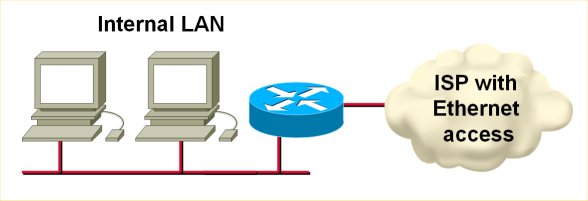
To configure the DHCP option import, use the import all DHCP pool configuration command. You cannot select which options you want to import, but you can override them with other DHCP pool configuration commands.
Default DHCP client-id
Obviously, if your ISP checks your MAC address (and at least most cable operators do), you might have a problem. To make the router behave like a workstation, use the ip address dhcp client-id interface-name configuration command. The new client ID will be the MAC address of the specified interface (which can be different from the interface you're configuring).
Inspection of router-generated traffic does not recognize DHCP client traffic
Once you start thinking about what's really going on, it all becomes obvious: as the router has no IP address when it sends the DHCP request, and it sends the DHCP request to a broadcast address (as it doesn't know the IP address of the upstream DHCP server), there is no session that could be entered into the CBAC session table. So you still have to allow all DHCP traffic to your router with an access-list similar to this one:
ip access-list extended Internet
permit udp any eq bootps any eq bootpc
deny ip any any
Note: Replace the highlighted any keyword with the actual DHCP server's IP adress if you have it available and you want to have an even more secure IP access-list.
DHCP and BOOTP coexistence
However, IOS has an interesting feature when you use a router as a DHCP server: you can tell it to ignore the BOOTP requests with the ip dhcp bootp ignore global configuration command (introduced in 12.2T and 12.3). Even more, the router can respond to DHCP requests and forward BOOTP requests to a non-local BOOTP server configured with the ip helper-address interface configuration command.
Redundant DHCP server
If the address space assigned to a LAN is at least twice as large as the number of LAN-attached devices, you can use the ip dhcp excluded-addresses command to exclude half of the address pool on each router, for example:
ip dhcp pool LANAlternatively, you can rely on the ip dhcp ping packets command; the router will ping an IP address to check whether it's live before assigning it (by default, the router sends two pings with 500 millisecond timeout).
network 192.168.1.0 192.168.0.0 255.255.255.0
!
! Exclude router addresses
ip dhcp excluded-addresses 192.168.0.1 192.168.0.10
!
! Exclude half of the pool
ip dhcp excluded-addresses 192.168.0.128 192.168.0.255
Note: You can also inspect the conflicting IP addresses the router found with the show ip dhcp conflict command.
DHCP Response Sets the Default Route
It makes perfect sense in hindsight, but I was nonetheless pleasantly surprised: when the router acting as a DHCP client (configured with the ip address dhcp interface configuration command) receives the DHCP reply packet containing the default gateway option (option #3), it installs a static default route toward that next-hop.
Even better, the default route is installed with the administrative distance 254 (floating static route), making sure that the default route you’ve configured manually or the default route received via a routing protocol are not overwritten.
Unbundle DNS settings from DHCP client
To stop the router's DHCP client from overwriting the static name-server settings, use the no ip dhcp client request dns-nameserver interface configuration command (you can also exclude a few other DHCP options).
DNS resolver in Cisco IOS is auto-configured with parameters from a DHCP reply
To avoid total confusion, you thus have these options:
- Do not use DHCP to acquire IP interface addresses
- Make sure the DHCP server does not send DNS-related parameters (a bit hard if you're using DHCP with your ISP)
- Rely exclusively on DHCP to provide your router with the DNS name server addresses
