Blog Posts in August 2023
OSPF and ARP on Unnumbered IPv4 Interfaces
After figuring out ARP details, describing how routers use ARP to resolve entries in the IP routing table, and considering what we already know about OSPF on unnumbered IPv4 interfaces, we’re finally ready to answer Daniel’s question:
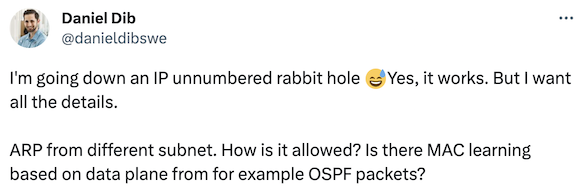
ARP and Static Routes
A few days ago, I described how ARP behaves when the source- and destination IP addresses are not on the same subnet (TL&DR: it doesn’t care). Now, let’s see how routers use ARP to get the destination MAC address for various entries in the IP routing table. To keep things simple, we’ll use static routes to insert entries in the IP routing table.
We’ll run our tests in a small virtual lab with two Linux hosts and an Arista vEOS switch. The link between H1 and RTR is a regular subnet. H2 has an IP address on the Ethernet interface, but RTR uses an unnumbered interface.
Worth Reading: Looking Inside Large Language Models
Bruce Davie published an interesting overview article about Large Language Models. It would be worth reading just for the copious links to in-depth article; I particularly like his conclusions:
We mistake performance (producing realistic text) for competence (understanding the world).
Having a model for language is different from having a model of the world.
And that’s a perfect explanation why it makes no sense to expect ChatGPT and friends to produce picture-perfect device configurations or always-working code.
ARP Details Behind the Scenes
When figuring out how unnumbered IPv4 interfaces work, Daniel Dib asked an interesting question: How does ARP work when the source and destination IPv4 address are not in the same segment (as is usually the case when using unnumbered interfaces)?
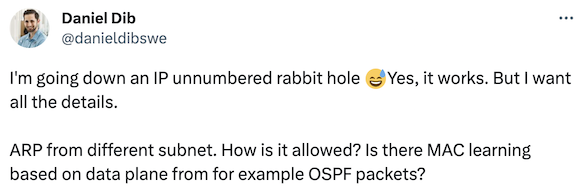
TL&DR: ARP doesn’t care about subnets. If the TCP/IP stack needs to find a MAC address of a node it thinks is adjacent, ARP does its best, no matter what.
BGP Labs: The Basics
The first BGP labs are online. They cover the basic stuff (one has to start with the basics, right?):
- Configuring an EBGP session
- Connecting to multiple upstream ISPs
- Advertise your prefixes
- Configure BGP for IPv6
The labs are supposed to be run on virtual devices, but if you’re stubborn enough it’s possible to make them work with the physical gear. In theory, you could use any system you like to set up the virtual lab (including GNS3 and CML/VIRL), but your life will be way easier if you use netlab – it supports BGP on almost 20 different devices. For more details, read the Installation and Setup documentation.
How GitHub Learned How Hard Distributed Systems Are
Anne Baretta found a great video describing the October 2018 GitHub failure. Here’s the TL&DW:
- The failure was caused by a short (~ 1 minute) disconnect of the primary data center
- The database replicas failed over to the secondary data center, but that failover was never tested and of course some stuff didn’t work.
- In the meantime, batch jobs modified data in the primary data center, making the two replicas out-of-sync.
- It took them over 24 hours to clean up the mess.
Engagement Farming
One of my readers asked for my opinion about the following masterpiece posted on (where else) LinkedIn1:
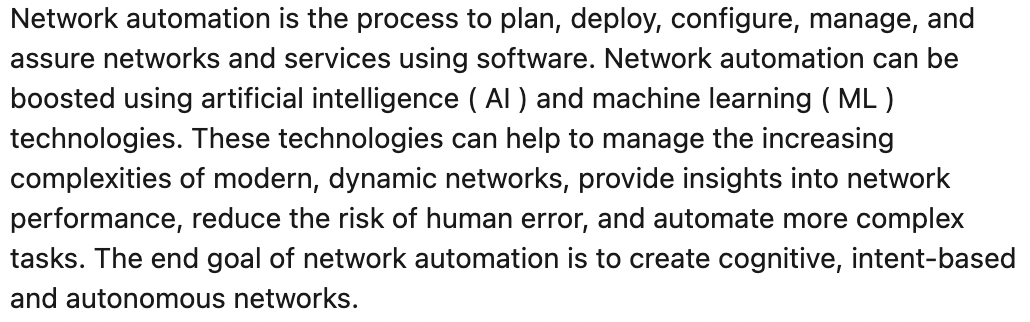
netlab 1.6.1: BGP Reports, Markdown Support
We added just a few small features in netlab release 1.6.11:
- Markdown reports: netlab report command can produce Markdown-formatted reports, making it extremely easy to include them in your documentation (assuming you’re using Markdown to write it)
- If you’re using BGP in your labs, you can generate reports on BGP autonomous systems and BGP neighbors.
- I made locations of default files configurable. I’m using this feature in large projects where I want to have a shared set of project-wide defaults for topologies stored in different directories.
Getting Comfortable with the Command Line
More than a dozen years after the SDN brouhaha erupted, some people still haven’t got the memo on the obsolescence of CLI. For example, Julia Evans tries to make people comfortable with the command line. Has nobody told her it’s like teaching COBOL?
On a more serious note: you OUGHT TO master Linux CLI and be comfortable using CLI commands on network devices and servers. Her article has tons of useful tips and is definitely worth reading.
Free Subscription No Longer Needed to Watch the ipSpace.net Videos
I’m publishing a link to a free ipSpace.net video several times each month, usually with a notice saying you need free subscription to watch the video. I had to put that limitation in place when I was hosting videos on AWS S3 – unlimited streaming could explode my AWS bill.
Recently I moved the video storage to Cloudflare R2. Cloudflare claims they will never charge egress fees, and as long as that’s true (and they don’t start chasing me for generating too much traffic) I see no reason to bother you with registration and login procedures – starting immediately, you can watch the free ipSpace.net videos without an ipSpace.net account.
Worth Reading: Networking for AI Workloads
Sharada Yeluri (Senior Director of Engineering at Juniper Networks) wrote a long article describing the connectivity requirements of AI workloads and new approaches to Ethernet fabrics. Definitely worth reading if you’re interested in these topics.
New Project: BGP Hands-On Labs
Long story short: I decided to create open-source BGP configuration labs, and (so far) created a superset of labs we used in an ancient Advanced BGP Configuration and Troubleshooting (ABCT) course
netlab 1.6.0: New Commands, Reports, and External Connectivity
netlab release 1.6.0 has (probably) the longest release notes so far as it contains so many user-visible new features including:
New Commands
Some users were complaining how complex it was to use netlab create command to create graphs, inspect data structures, or create custom reports. They might find the new commands easier to use:
