netlab: Building Leaf-and-Spine Fabrics with the Fabric Plugin
netlab release 1.7.0 added the fabric plugin that simplifies building lab topologies with leaf-and-spine fabrics. All you have to do to build a full-blown leaf-and-spine fabric is:
- Specify the default device type
- Enable the fabric plugin
- Specify the number of leaves and spines in the fabric.
For example, the following lab topology builds a fabric with Arista cEOS containers having two spines and four leaves:
defaults.device: eos
provider: clab
plugin: [ fabric ]
fabric.spines: 2
fabric.leafs: 4
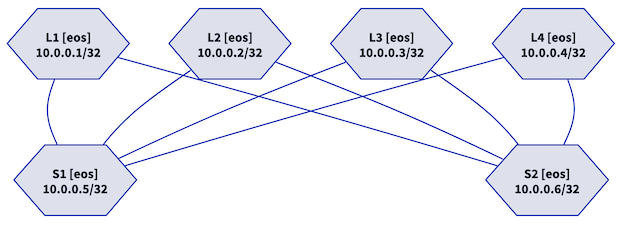
Leaf-and-spine lab topology
Behind the scenes, the fabric plugin creates:
- The leaf nodes, using fabric.leaf.name parameter to generate node names. The default value of that parameter is
L{count}, resulting in node names L1 through L4. - The leafs group that contains all leaf nodes.
- The spine nodes, using fabric.spine.name parameter to generate node names.
- The spines group that contains all spine nodes.
- The links between leaf- and spine nodes.
Renaming the Nodes
Let’s change the node names to be more descriptive and use leaf-1 through leaf-4 instead of L1 through L4:
defaults.device: eos
provider: clab
plugin: [ fabric ]
fabric.spines: 2
fabric.leafs: 4
fabric.leaf.name: leaf-{count}
fabric.spine.name: spine-{count}
This is the resulting lab topology:
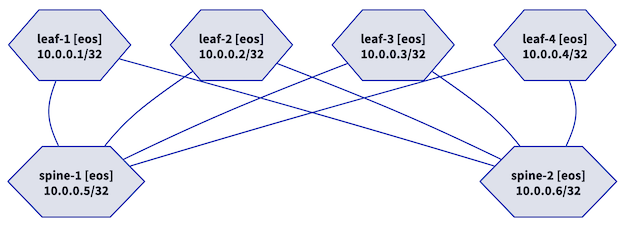
Leaf-and-spine lab topology
Adding Routing Protocols
Next step: we need routing protocols in our leaf-and-spine fabric. Let’s assume we want to build an EVPN fabric using IBGP to exchange EVPN information between the routers and OSPF as the underlying IGP. We could enable both configuration modules with the following addition to the lab topology:
module: [ ospf, bgp ]
bgp.as: 65000
We can also use the autogenerated leafs and the spines groups to run IBGP only on the leaf nodes:
defaults.device: eos
provider: clab
plugin: [ fabric ]
fabric.spines: 2
fabric.leafs: 4
fabric.leaf.name: leaf-{count}
fabric.spine.name: spine-{count}
groups:
leafs:
module: [ ospf, bgp ]
bgp.as: 65000
spines:
module: [ ospf ]
The resulting IBGP topology is a full mesh of IBGP sessions between the leaf nodes. The spine nodes are not running BGP:
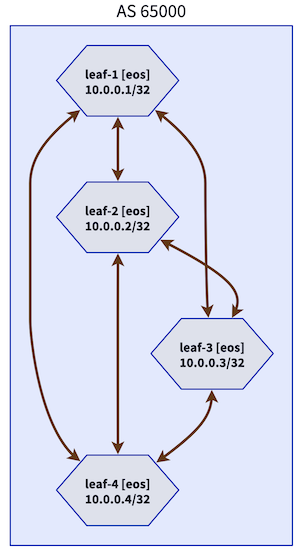
IBGP full mesh between leaf nodes
Attaching Hosts to the Fabric
Once the fabric plugin does its magic, you can use the fabric nodes like any other node in the lab topology. For example, you can add Linux hosts and connect them to the fabric.
nodes:
host-1:
device: linux
host-2:
device: linux
links:
- host-1:
leaf-1:
- host-2:
leaf-2:
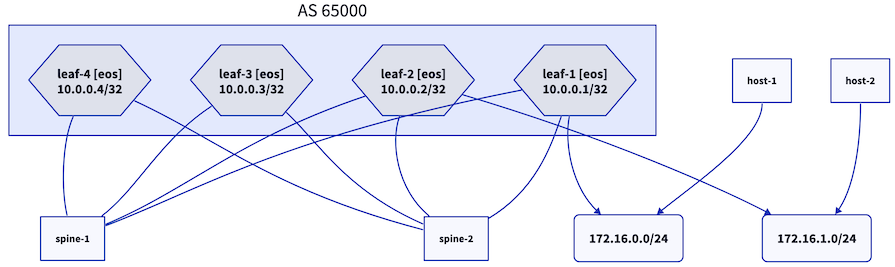
Hosts attached to the leaf-and-spine fabric
Kicking the Tires
Want to build your own leaf-and-spine fabric lab? Let’s do it:
- Create a Ubuntu VM and install netlab, Ansible, and containerlab
- Download and install the Arista cEOS container
- Download the lab topology into an empty directory.
- Execute netlab up and have fun!

There is a tool with a demonstration that launches 60 containers in a spider-web-like network automatically and has graphical output of the frr running OSPF.
http://clownix.net/ Go to chapter: " Test the spider web frr demo from within a podman " And follow the instructions.