… updated on Monday, July 12, 2021 17:46 UTC
OSPF Inter-Process Route Selection
The traditional wisdom claimed that a Cisco IOS router cannot compare routes between different OSPF routing processes. The only parameter to consider when comparing routes coming from different routing processes is the admin distance, and unless you change the default admin distance for one of the processes, the results will be random.
Following Vladislav’s comment to a decade-old blog post, I decided to do a quick test, and found out that code changes tend to invalidate traditional wisdom. OSPF inter-process route selection is no exception. That’s why it’s so stupid to rely on undefined behavior in your network design, memorize such trivia, test the memorization capabilities in certification labs, or read decades-old blog posts describing arcane behavior.
Before we move on:
- In case you haven’t got the message: do not use anything described in this blog post outside of a CCIE lab. Good network designs do not depend on under-documented features.
- The only reason I wrote this blog post was to document that the old wisdom is no longer true.
- Have I told you not to use multiple OSPF processes with the same admin distance? Oh, I did. Keep that in mind, will you?
Creating the Lab
I decided to use a simple triangle topology with one of the links having a static IP prefix:
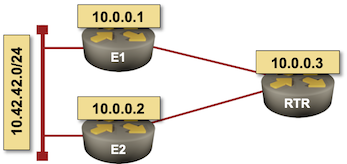
Lab topology
This is how I described it in a YAML file:
---
defaults:
device: csr
module: [ ospf ]
nodes: [ e1, e2, rtr ]
links:
- e1-rtr
- e2-rtr
- e1:
e2:
prefix: 10.42.42.0/24
role: stub
With netlab, I had a lab up, running, and configured in three minutes. All it took was a single command:
$ netlab up
Baseline check: rtr should have two equal-cost paths to the target prefix:
rtr#sh ip route 10.42.42.0
Routing entry for 10.42.42.0/24
Known via "ospf 1", distance 110, metric 2, type intra area
Last update from 10.1.0.5 on GigabitEthernet3, 00:01:22 ago
Routing Descriptor Blocks:
10.1.0.5, from 10.0.0.2, 00:01:22 ago, via GigabitEthernet3
Route metric is 2, traffic share count is 1
* 10.1.0.1, from 10.0.0.1, 00:01:22 ago, via GigabitEthernet2
Route metric is 2, traffic share count is 1
✅ – no surprise there
Next baseline check: changing the OSPF cost on one interface should result in having a single path to the target prefix:
rtr(config)#int gig 2
rtr(config-if)#ip ospf cost 1000
rtr(config-if)#^Z
rtr#sh ip route 10.42.42.0
Routing entry for 10.42.42.0/24
Known via "ospf 1", distance 110, metric 2, type intra area
Last update from 10.1.0.5 on GigabitEthernet3, 00:01:51 ago
Routing Descriptor Blocks:
* 10.1.0.5, from 10.0.0.2, 00:01:51 ago, via GigabitEthernet3
Route metric is 2, traffic share count is 1
✅ – as expected. IOS XE 16.6.1 works the way I remember IOS to work.
Next: create a new OSPF process and move the link rtr-e2 into the new process.
router ospf 3
!
interface GigabitEthernet3
description rtr -> e2
ip address 10.1.0.6 255.255.255.252
ip ospf network point-to-point
ip ospf 3 area 0
The network now looks like this (from the perspective of rtr):
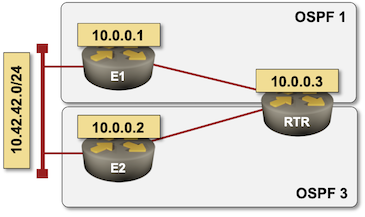
Multi-process OSPF deployment on rtr
rtr has two paths to 10.42.42.0/24, but learned from two different processes, with admin distance supposedly being the only tie-breaker. In these cases, the router would usually retain the older information to increase network stability.
rtr#show ip route 10.42.42.0
Routing entry for 10.42.42.0/24
Known via "ospf 3", distance 110, metric 2, type intra area
Last update from 10.1.0.5 on GigabitEthernet3, 00:00:34 ago
Routing Descriptor Blocks:
* 10.1.0.5, from 10.0.0.2, 00:00:34 ago, via GigabitEthernet3
Route metric is 2, traffic share count is 1
❌ This is definitely weird. The new entry replaced the old one.
I tried to get the entry from OSPF process 1 in place by clearing OSPF processes, shutting down links… and failed. Time to do some debugging
rtr#clear ip route 10.42.42.0
rtr#
RT: del 10.42.42.0 via 10.1.0.5, ospf metric [110/2]
RT: delete subnet route to 10.42.42.0/24
RT: updating ospf 10.42.42.0/24 (0x0) [local lbl/ctx:1048577/0x0] :
via 10.1.0.1 Gi2 0 1048578 1048577
RT: add 10.42.42.0/24 via 10.1.0.1, ospf metric [110/1001]
RT: updating ospf 10.42.42.0/24 (0x0) [local lbl/ctx:1048577/0x0] :
via 10.1.0.5 Gi3 0 1048578 1048577
RT: closer admin distance for 10.42.42.0, flushing 1 routes
RT: add 10.42.42.0/24 via 10.1.0.5, ospf metric [110/2]
The debugging printout claims the second route has closer admin distance, but the admin distances are definitely the same. So maybe it’s the process number, or the sequence of route insertion that matters. Let’s try what happens if we change the OSPF cost in process 3.
rtr#conf t
Enter configuration commands, one per line. End with CNTL/Z.
rtr(config)#int gig 3
rtr(config-if)#ip ospf cost 2000
...
RT: updating ospf 10.42.42.0/24 (0x0) [local lbl/ctx:1048577/0x0] :
via 10.1.0.5 Gi3 0 1048578 1048577
RT: closer admin distance for 10.42.42.0, flushing 1 routes
RT: add 10.42.42.0/24 via 10.1.0.5, ospf metric [110/2001]
RT: updating ospf 10.42.42.0/24 (0x0) [local lbl/ctx:1048577/0x0] :
via 10.1.0.1 Gi2 0 1048578 1048577
RT: closer admin distance for 10.42.42.0, flushing 1 routes
RT: add 10.42.42.0/24 via 10.1.0.1, ospf metric [110/1001]
Now the router claims the prefix coming from OSPF process 1 has closer admin distance, whereas in reality it has lower OSPF cost. It looks like Cisco IOS uses intra-protocol metrics even when comparing routes coming from different routing protocols with the same admin distance.
Just for the giggles, I removed the ip ospf cost interface configuration commands, making the paths through e1 and e2 equal cost. Whatever I did, rtr consistently chose the path through e1, so it looks like the inter-process route selection goes even further than the OSPF cost.
Finally, what about the old blog posts I mentioned? Don’t expect anyone to fix them, and be careful about the information you glean off the Internet. Hands-on lab results always beat google-and-paste.
Revision History
- 2021-07-12
- Updated the blog post to use the new netlab CLI.
- 2021-06-18
- Added you really really really should not be doing this section. Unfortunately I don’t expect it to ever dissuade an insistent networking engineer trying to save a broken design with a horrible kludge.

Talking to the person who coded this is the most helpful approach ;-) You still don’t know what the tiebreaker is (perhaps phase of the moon)
Hi Ivan, I notice at last the route from OSPF process 1 always overwrites the one from process 3 when costs are equal. This behaviour is in line with Andrea's finding, Cisco OSPF implementation uses process ID to break ties. Routes with a lower process number win.
So the part where you wrote "This is definitely weird. The new entry replaced the old one", and, "The debugging printout claims the second route has closer admin distance, but the admin distances are definitely the same. So maybe it’s the process number, or the sequence of route insertion that matters." In this part, route from process 3 takes over route from process 1, so looks like behaviour contradicts the previous part.
But the debug msg in this part also prints the same msg "closer admin distance", so I suspect that's because the commands
rtr(config)#int gig 2 rtr(config-if)#ip ospf cost 1000
is still active in gig 2 at that time, making route from process 1 more expensive (metric 1000 vs 2), hence get overwritten by route from process 3 despite the higher process no of the latter. So when you later change cost of gig 3 to 2000, gig 2 route from process 1 wins again. And that'd explain in the end, when the routes from the 2 processes have the same default costs, route from process 1 always wins.
So the metric at gig 2 being left at 1000 must be the reason for the seemingly inconsistent behaviour, I think.
Yes, something related to the OSPF process seems to be a tie breaker. Is it the OSPF process ID, or the routing process ID (the thing you get with show ip protocol summary)? Who knows.
Until someone provides a pointer to a bit of well-written documentation (not a blog post or a forum reply), I'd wouldn't even try to use this "feature" in a network design.