Category: networking fundamentals
Packet Forwarding and Routing over Unnumbered Interfaces
In the previous blog posts in this series, we explored whether we need addresses on point-to-point links (TL&DR: no), whether it’s better to have interface or node addresses (TL&DR: it depends), and why we got unnumbered IPv4 interfaces. Now let’s see how IP routing works over unnumbered interfaces.
The Challenge
A cursory look at an IP routing table (or at CCNA-level materials) tells you that the IP routing table contains prefixes and next hops, and that the next hops are IP addresses. How should that work over unnumbered interfaces, and what should we use for the next-hop IP address in that case?
Back to Basics: Unnumbered IPv4 Interfaces
In the previous blog post in this series, we explored some of the reasons IP uses per-interface (and not per-node) IP addresses. That model worked well when routers had few interfaces and mostly routed between a few LAN segments (often large subnets of a Class A network assigned to an academic institution) and a few WAN uplinks. In those days, the WAN networks were often implemented with non-IP technologies like Frame Relay or ATM (with an occasional pinch of X.25).
The first sign of troubles in paradise probably occurred when someone wanted to use a dial-up modem to connect to a LAN segment. What subnet (and IP address) do you assign to the dial-up connection, and how do you tell the other end what to use? Also, what do you do when you want to have a bank of modems and dozens of people dialing in?
Back to Basics: The History of IP Interface Addresses
In the previous blog post in this series, we figured out that you might not need link-layer addresses on point-to-point links. We also started exploring whether you need network-layer addresses on individual interfaces but didn’t get very far. We’ll fix that today and discover the secrets behind IP address-per-interface design.
In the early days of computer networking, there were three common addressing paradigms:
Video: IP Routing Fundamentals
A few weeks ago we covered transparent bridging fundamentals, now it’s time to recap IP routing fundamentals… and then we’ll be ready to compare the two.
Back to Basics: Do We Need Interface Addresses?
In the world of ubiquitous Ethernet and IP, it’s common to think that one needs addresses in packet headers in every layer of the protocol stack. We have MAC addresses, IP addresses, and TCP/UDP port numbers… and low-level addresses are assigned to individual interfaces, not nodes.
Turns out that’s just one option… and not exactly the best one in many scenarios. You could have interfaces with no addresses, and you could have addresses associated with nodes, not interfaces.
… updated on Saturday, May 1, 2021 17:44 CEST
Everything Is a Graph
One of the viewers of Rachel Traylor’s excellent Graph Algorithms in Networks webinar sent me this feedback:
I think it is too advanced for my needs. Interesting but difficult to apply. I love math and I find it interesting maybe for bigger companies, but for a small company it is not possible to apply it.
While a small company’s network might not warrant a graph-focused approach (I might disagree, but let’s not go there), keep in mind that almost everything we do in IT rides on top of some sort of graph:
Response: Is Switching Latency Relevant?
Minh Ha left another extensive comment on my Is Switching Latency Relevant blog post. As is usual the case, it’s well worth reading, so I’m making sure it doesn’t stay in the small print (this time interspersed with a few comments of mine in gray boxes)
I found Cisco apparently manages to scale port-to-port latency down to 250ns for L3 switching, which is astonishing, and way less (sub 100ns) for L1 and L2.
I don’t know where FPGA fits into this ultra low-latency picture, because FPGA, compared to ASIC, is bigger, and a few times slower, due to the use of Lookup Table in place of gate arrays, and programmable interconnects.
Video: Transparent Bridging Fundamentals
Years ago I wrote a series of blog posts comparing transparent bridging and IP routing, and creating How Networks Really Work materials seemed like a perfect opportunity to make that information more structured, starting with Transparent Bridging Fundamentals.
… updated on Saturday, May 1, 2021 18:19 CEST
Fundamentals: Is Switching Latency Relevant?
One of my readers wondered whether it makes sense to buy low-latency switches from Cisco or Juniper instead of switches based on merchant silicon like Trident-3 or Jericho (regardless of whether they are running NX-OS, Junos, EOS, or Linux).
As always, the answer is it depends, but before getting into the details, let’s revisit what latency really is. We’ll start with a simple two-node network.
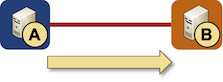
The simplest possible network
Video: Path Discovery in Transparent Bridging and Routing
In the previous video in this series, I described how path discovery works in source routing and virtual circuit environments. I couldn’t squeeze the discussion of hop-by-hop forwarding into the same video (it would make the video way too long); you’ll find it in the next video in the same section.
Video: High-Level Technology Guidelines
I concluded the Focus on Business Challenges First presentation (part of Business Aspects of Networking Technologies webinar) with a few technology guidelines starting with:
- Be vendor-agnostic (always look around to see what others are doing);
- Try to understand how the technology you’re evaluating works (it will help you spot the potential problems before they crash your network);
- Always select what’s best for your business, not for the sales quota of your friendly $vendor account manager.
For more guidelines, watch the video.
Link-State Routing Protocols Are Eventually Consistent
One of my readers sent me this interesting question:
Assuming we are running a very large OSPF area with a few thousand nodes. If we follow the chain reaction of OSPF LSA flooding while the network is converging at the same time, how would all routers come to know that they all now have same view of area link states and there are no further updates or convergence?
I have bad news: the design requirements for link state protocols effectively prevent that idea from ever working well.
OMG, It's Graphs Everywhere
One of the subscribers watching the Graph Algorithms in Networks webinar found the webinar had an interesting impact on his perspective (according to his feedback):
This is genuine content that I haven’t seen anywhere else. It helps to get up to speed on computer science topics that are relevant to network professionals. After attending this webinar, I couldn’t unsee the graphs anymore that are almost everywhere in networking.
This webinar is available with Standard ipSpace.net Subscription as are other webinars by Rachel Traylor including Network Connectivity, Graph Theory, and Reliable Network Design, Queuing Theory and Reliability Theory: Networking through a Systems Analysis Lens. She’ll be back next week starting a series of deep dives into reliability topics. Hope you’ll enjoy them as much as our subscriber did the Graph Algorithms webinar.
Video: Finding Paths Across the Network
Regardless of the technology used to get packets across the network, someone has to know how to get from sender to receiver(s), and as always, you have multiple options:
- Almighty controller
- On-demand dynamic path discovery (example: probing)
- Participation in a routing protocol
For more details, watch Finding Paths Across the Network video.
Video: Multi-Layer Switching and Tunneling
After discussing the technology options one has when trying to get a packet across the network, we dived deep into two interesting topics:
- How do you combine packet forwarding at multiple layers of OSI stack (multi-layer switching)?
- What happens when you do layer-N forwarding over layer-M transport core where N <= M (example: IPv6 packets over IPv4 packets) aka tunneling?
You’ll find more details (including other hybrids like Loose Source Routing) in Multi-Layer Switching and Tunneling video.
