Category: IP routing
Grasp the Fundamentals before Spreading Opinions
I should have known better, but I got pulled into another stretched VLANs for disaster recovery tweetfest. Surprisingly, most of the tweets were along the lines of you really shouldn’t be doing that and that would never work well, but then I guess I was only exposed to a small curated bubble of common sense… until this gem appeared in my timeline:
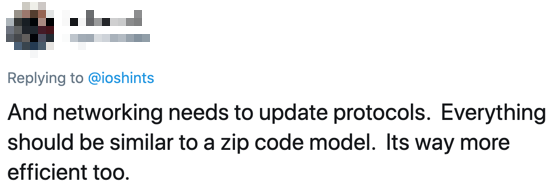
Interestingly, that’s exactly how IP works:
Response: True Unnumbered Interfaces
Hendrik left an interesting comment on my Running IS-IS over Unnumbered Ethernet Interfaces blog post:
FRRouting (Linux) with pure IS-IS, the only way it currently (10.3) works is to copy the loopback IPv4 address to the interfaces that you need to do IPv4 routing on. The OpenFabric (IS-IS “extension” draft) does support true unnumbered interfaces and routes IPv6.
Let’s unpack this. There are (at least) four reasons a router needs an address associated with an interface1:
Routed Interfaces on Layer-3 Switches and Internal VLANs
In the Router Interfaces and Switch Ports blog post, I described why we have switch ports and routed interfaces on layer-3 switches. Another blog post in the same series described the conceptual architecture of a layer-3 switch:
- All interfaces are connected to a VLAN-aware switch
- The switch interfaces could be access or trunk interfaces1.
- Each VLAN in a VLAN-aware switch can be connected to an internal router through a VLAN interface.
However, that’s not how we configure layer-3 switches. There’s a significant gap between the conceptual configuration model and the internal architecture:
Cisco VRRPv3 IPv6 Configuration Sucks
I spent way too much time ironing out the VRRPv3 quirks on the dozen (or so) platforms supported by netlab. This is the second blog post describing some of the ridiculous stuff I had to deal with.
This is how you configure the basic VRRPv3 parameters for IPv4 on a Cisco IOS/XE device:
interface GigabitEthernet0/1
vrrp 217 address-family ipv4
address 172.16.33.42
You would expect something similar for IPv6, right? You’d be right if you were working with Arista EOS:
Sturgeon's Law, VRRPv3 Edition
I just wasted several days trying to figure out how to make the dozen (or so) platforms for which we implemented VRRPv3 in netlab work together. This is the first in a series of blog posts describing the ridiculous stuff we discovered during that journey
The idea was pretty simple:
- Create a lab with the tested device and a well-known probe connected to the same subnet.
- Disable VRRP (or interface) on the probe and check IPv4 and IPv6 connectivity through the tested device (verifying it takes over ownership of VRRP MAC and IP addresses).
- Reenable VRRP on the probe and change its VRRP priority several times to check the state transitions through INIT/BACKUP(lower priority)/MASTER(change in priority)/BACKUP(preempting after a change in priority).
Increase the Stability of your Network
The introduction of real-time mission-critical applications into data networks has prompted many network designers to tune their routing protocols for faster convergence. While the resulting network can quickly detect failures and reroute around them, it usually becomes highly susceptible to repetitive failures (for example, a flapping interface), which can cause recurring instabilities in large parts of the network. A flapping interface can also cause significant data loss, as the data streams are constantly rerouted across the network following a routing protocol adjacency establishment and subsequent loss.
… updated on Friday, January 10, 2025 11:57 +0100
Is BGP PIC Edge an Oxymoron?
This blog post discusses an old arcane question that has been nagging me from the bottom of my Inbox for almost exactly four years. Please skip it if it sounds like Latin to you, but if you happen to be one of those readers who know what I’m talking about, I’d appreciate your comments.
Terminology first:
- Prefix Independent Convergence allows entries in the forwarding table to point to shared next hops (or next-hop groups), reducing the FIB update bottleneck when changing the next hop for a large number of prefixes (for example, when dealing with a core link failure). More details in the initial blog post and PIC applicability to fast reroute.
- PIC Edge (as defined by vendor marketing) is the ability to switch to a backup CE route advertised to a backup PE router before the network convergence is complete.
Here’s (in a nutshell) how PIC Edge is supposed to work:
Running Routing Protocols over Tunnels
James got confused by a statement made by Hannes Gredler in his IS-IS book:
Things behave really badly if the total IGP cost over the tunnel undermines the total topologies’ cost. What happens next is that the tunnel “wraps” around itself, ultimately causing a meltdown of the entire network.
Let’s unpack that, starting with “Why would you need a tunnel?”
Repost: Campus-Wide Wireless Roaming with EVPN
As a response to my LISP vs EVPN: Mobility in Campus Networks blog post, Route Abel provided interesting real-life details of a large-scale campus wireless testing using EVPN and VXLAN tunnels to a central aggregation point (slightly edited):
I was arguing for VxLAN EVPN with some of my peers, but I had no direct hands-on knowledge of how it would actually perform and very limited ability to lab it on hardware. My client was considering deploying Campus VxLAN, and they have one of the largest campuses in North America.
On Routing Protocol Metrics
This LinkedIn snippet just came in from the someone is not exactly right on the Internet department:
Unlike IGP protocols, BGP is not dependent on a single type of metric to choose the best path.
EIGRP is an immediate counterexample that brought the above quote to my attention, but it’s worth exploring the topic in more detail.
Setting Source IP Address on Traffic Started by a Multihomed Host
In the Path Failure Detection on Multi-Homed Servers blog post, I mentioned running BGP on servers as one of the best ways to detect server-to-network failures. As always, things aren’t as simple as they look, as Cathal Mooney quickly pointed out:
One annoyance is what IP address gets used by default by the system for outbound traffic. It would be nice to have a generic OS-level way to say, “This IP on lo0 should be default for outbound IP traffic unless to the connected link subnet itself.”
That’s definitely a tough nut to crack, and Cathal described a few solutions he used in the past:
Reliable ECMP with Static Routing
One of my readers wanted to use EIBGP to load balance outgoing traffic from a pair of WAN edge routers (hint: wrong tool for this particular job1). He’s using a design very similar to this one with VRRP running between WAN edge routers, and the adjacent firewall cluster using a default route to the VRRP IP address.
The problem: all output traffic goes to the VRRP IP address which is active on one of the switches, and only a single uplink is used for the outgoing traffic.
When a Device Without an IP Address Wants to Play the IP Game
After I published the Source IP Address in Multicast Packets blog post, Erik Auerswald sent me several examples of network devices sending IP packets with source IP address set to 0.0.0.0:
- Cisco wireless access points using 0.0.0.0 as the source IP address in VRRP packets.
- Extreme (formerly Avaya) switches sending IGMP queries with source IP address 0.0.0.0 on VLANs on which they have no IP address.
Spoofing ICMP Redirects for Fun and Profit
Security researches found another ICMP redirect SNAFU: a malicious wireless client can send redirects on behalf of the access point redirecting another client’s traffic to itself.
I’m pretty sure the same trick works on any layer-2 technology; the sad part of this particular story is that the spoofed ICMP packet traverses the access point, which could figure out what’s going on and drop the packet. Unfortunately, most of the access points the researchers tested were unable to do that due to limitations in the NPUs (a fancier word for SmartNIC) they were using.
Video: Link State Routing Protocol Implementations
After introducing the routing protocols and explaining the basics of link-state routing it was time for implementation considerations including:
- Collecting local endpoint reachability information
- Finding neighbors and exchanging the collected information (hint: a link-state topology database is just a distributed key-value store)
- Running the SPF algorithm (including partial SPF details) and installing the results
