Category: MPLS
Use Slow IGP Startup in LDP-only MPLS Environments
If you use LDP-based MPLS as the only means of transporting data across your network core (for example, in MPLS VPN networks or in BGP-free ISP core), a router startup might disrupt your Label Switched Paths (remember: they are always based on IGP best paths) leading to a temporary disruption in service.
For example, when the router P1 in the network shown in the following diagram is powered on, and its IGP advertises its presence, the IGP-derived path from PE1 to PE2 will go over P1. If the LDP on P1 has not exchanged labels with PE1 and PE2, there will be no LSP on the shortest path between PE1 and PE2, resulting in a loss of traffic until the labels are exchanged and LSP is built.
BGP without MPLS?
As I know some of you run large networks, could you help me understand what you're using (without giving away too much information, of course):
- Are you running a BGP network without MPLS or are you using BGP on the edges and MPLS transport in the core?
- If you have a large number of BGP routers, do you have a nice hierarchy of BGP route reflectors (or confederations) or ad-hoc implementation where every router has all neighbors as RR-clients?
Full disclosure: I might use the information you give me in an upcoming article.
The tale of the three MTUs
An IOS device configured for IP+MPLS routing uses three different Maximum Transmission Unit (MTU) values:
- The hardware MTU configured with the mtu interface configuration command
- The IP MTU configured with the ip mtu interface configuration command
- The MPLS MTU configured with the mpls mtu interface configuration command
The hardware MTU specifies the maximum packet length the interface can support … or at least that's the theory behind it. In reality, longer packets can be sent (assuming the hardware interface chipset doesn't complain); therefore you can configure MPLS MTU to be larger than the interface MTU and still have a working network. Oversized packets might not be received correctly if the interface uses fixed-length buffers; platforms with scatter/gather architecture (also called particle buffers) usually survive incoming oversized packets.
IP MTU is used to determine whether a non-labeled IP packet forwarded through an interface has to be fragmented (the IP MTU has no impact on labeled IP packets). It has to be lower or equal to hardware MTU (and this limitation is enforced). If it equals the HW MTU, its value does not appear in the running configuration and it tracks the changes in HW MTU. For example, if you configure ip mtu 1300 on a Serial interface, it will appear in the running configuration as long as the hardware MTU is not equal to 1300 (and will not change as the HW MTU changes). However, as soon as the mtu 1300 is configured, the ip mtu 1300 command disappears from the configuration and the IP MTU yet again tracks the HW MTU.
The MPLS MTU determines the maximum size of a labeled IP packet (MPLS shim header + IP payload size). If the overall length of the labeled packet (including the shim header) is greater than the MPLS MTU, the packet is fragmented. The MPLS MTU can be greater than the HW MTU assuming the hardware architecture and interface chipset support that (and the router will warn you that you might be getting into trouble). Similar to the ip mtu command, the mpls mtu command will only appear in the running configuration if the MPLS MTU is different from the HW MTU. However, contrary to the behavior of the IP MTU, any change in HW MTU with the mtu configuration command also resets the MPLS MTU to HW MTU.
The behavior as described above was tested on a 3725 router running IOS release 12.4(15)T1. Although the MPLS MTU Command Changes document claims that you cannot set MPLS MTU larger than then interface MTU from IOS release 12.4(11)T, I was still able to do it in 12.4(15)T1.
mturoute: A utility that measures hop-by-hop path MTU
MPLS LDP Autoconfiguration
Most MPLS books (mine included) and courses tell you that you have to manually enable MPLS on each interface where you want to run it with the mpls ip interface configuration command. However, this task was significantly simplified in IOS release 12.3(14)T with the introduction of MPLS LDP autoconfiguration. If you use OSPF as the routing protocol in your network, you can use the mpls autoconfig ldp [area number] router configuration command to enable LDP on all interfaces running OSPF (optionally limited to an OSPF area).
As the careful readers of my MPLS books know, it’s dangerous to run LDP with your customers; the moment you run LDP with them (Carrier’s carrier model is an exception), they can insert any labeled packet into your network, bypassing inbound access lists and sending traffic where it’s not supposed to go (even into another VPN). It’s vital that you consider security implications before deploying MPLS LDP autoconfiguration.
Using this feature on P routers is absolutely safe, as they have no customer links. You have to be more careful on the PE routers, more so if you run routing protocols with your customers. The safest configuration method would be to configure LDP autoconfiguration inside a single OSPF area, but even then, a configuration error (placing a PE-CE interface in a wrong area) could open your network to MPLS-based attacks.
MPLS Ping and Traceroute
One of the hardest troubleshooting problems within an MPLS VPN network has always been finding a broken LSP. While you could (in theory) use the IP ping or traceroute (assuming all hops support ICMP extensions for MPLS), the results are not always reliable… and interpreting them is not so easy. For example, after I've disabled LDP on an interface with the no mpls ip configuration command, the routers in the LSP path still reported outgoing MPLS labels in ICMP replies for a few seconds (until the LDP holddown timer expired on both ends of the link).
As a side note, would you deduce from the printout that the break in the LSP path happened on the router with the IP address 192.168.201.1?
Unequal Cost Load-Sharing with MPLS TE
One of the most commonly asked load-sharing-related questions is “can I load-share traffic across unequal-cost links?”. In general, the answer is no. In order to load-share the traffic, you need more than one path to the destination and the only way to get multiple routes toward a destination in the IP routing table is to make them equal-cost (the only notable exception being EIGRP that supports unequal-cost load-sharing with the variance parameter).
There are, however, two cases where you can force unequal traffic split across equal-cost paths toward a destination: when using inter-AS BGP with the link bandwidth parameter, and when using unequal-bandwidth traffic-engineering tunnels.
Implicit and Explicit Null Label in MPLS networks
The MPLS Label Stack Encoding (RFC 3032) specifies two reserved values (among others) that are useful in the last hop of a Label Switched Path (LSP):
- 0: explicit NULL. Can be used in signaling protocols as well as label headers.
- 3: implicit NULL. Used in signaling protocols only. It should never appear in the label stack. Its use in a signaling protocol indicates that the upstream router should perform penultimate hop popping (PHP; remove the top label on the stack).
The implicit NULL should be used whenever possible, as the PHP reduces the amount of lookup required on the last hop of an LSP (sometimes that could mean the difference between hardware and software lookup).
With implicit NULL, the penultimate router performs a simple label lookup, pops the label, and sends an IP packet to the egress router. The egress router performs a simple IP lookup.
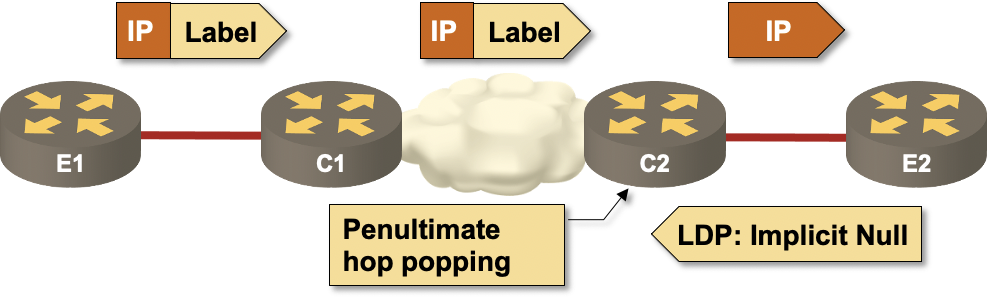
Penultimate hop popping with implicit NULL
When using the implicit NULL, there is no label on the last link in the MPLS network. QoS actions on that link are thus based on the IP packet DSCP value.
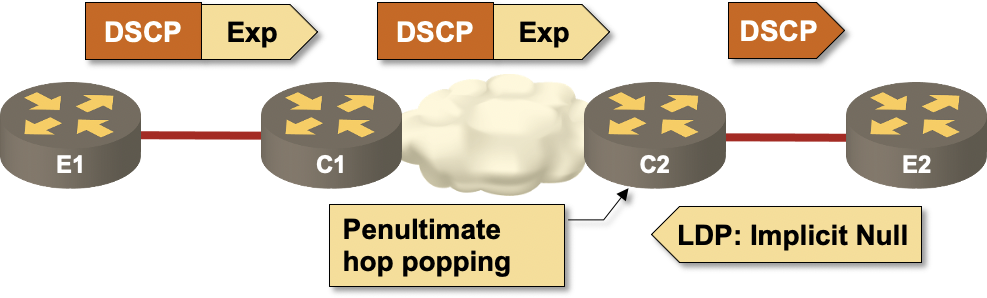
MPLS QoS with implicit NULL
With explicit NULL, the penultimate router swaps an MPLS label with a NULL label, and sends a labeled packet to the egress router. The egress router performs an MPLS label lookup and finds a NULL label which triggers another lookup in IP routing table.
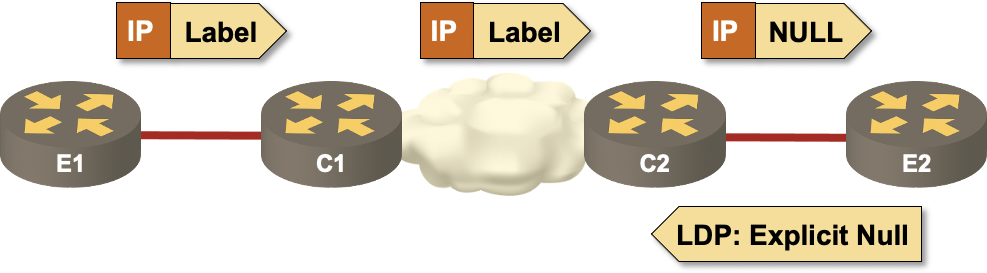
End-to-end LSP with explicit NULL
Explicit NULL could be used in environments where you want to use MPLS QoS values that are different from IP DSCP/IP Precedence values.
When the egress router signals an explicit NULL, a packet traversing the last link in the MPLS network carries a NULL label, the EXP bits in the label stack are preserved throughout the MPLS network, and the QoS actions performed by the penultimate router can be based on MPLS EXP bits.
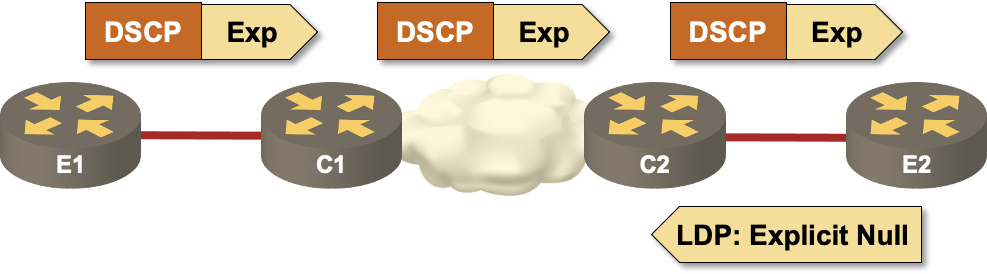
End-to-end MPLS QoS with explicit NULL
By default, Cisco IOS routers advertise implicit NULL with LDP. To change this behavior, use the mpls ldp explicit-null global configuration command.
