netlab: IRB with Anycast Gateways
netlab release 1.4 added support for static anycast gateways and VRRP. Today we’ll use that functionality to add anycast gateways to the VLAN trunk lab:
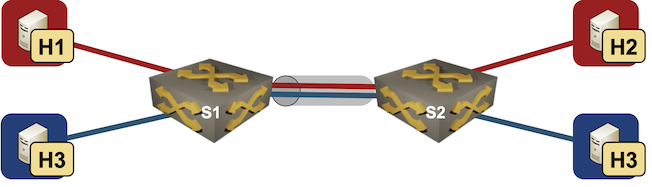
Lab topology
We’ll start with the VLAN trunk lab topology and make the following changes:
- We’ll rearrange the node list to make sure the switches get the lowest possible node ID:
- The switches have to use the new gateway module:
- We have to enable first-hop gateway on VLAN links:
- The default FHRP protocol is anycast (we could also use VRRP), and the default shared IP address is the last IP address in the subnet. We’ll use the first IP address in the subnet:
gateway.id: 1
After starting the lab you’ll notice the change in node identifiers and interface IP addresses. Without the anycast gateway, netlab assigns node ID 1 (and loopback IP address 10.0.0.1) to S1. Now that the node ID 1 is reserved, S1 gets loopback address 10.0.0.2.
The only other change on the switches is the VLAN interface configuration – netlab configures ip address as well as ip virtual-router address on EOS devices:
interface Vlan1000
description VLAN red (1000) -> [h1,s2,h2]
ip address 172.16.0.2/24
ip virtual-router address 172.16.0.1/24
!
interface Vlan1001
description VLAN blue (1001) -> [h3,s2,h4]
ip address 172.16.1.2/24
ip virtual-router address 172.16.1.1/24
!
ip virtual-router mac-address 02:00:ca:fe:00:ff
Finally, the static routes on Linux hosts use the anycast gateway IP address (the default route points to the management network):
h1:/# ip route
default via 192.168.121.1 dev eth0
10.0.0.0/24 via 172.16.0.1 dev eth1
10.1.0.0/16 via 172.16.0.1 dev eth1
10.2.0.0/24 via 172.16.0.1 dev eth1
172.16.0.0/24 dev eth1 scope link src 172.16.0.4
172.16.0.0/16 via 172.16.0.1 dev eth1
192.168.121.0/24 dev eth0 scope link src 192.168.121.104
Want to run this lab on your own, or try it out with different devices? No problem:
- Install netlab
- Download the relevant containers or create Vagrant boxes
- Download the topology file into an empty directory
- Execute netlab up
- Enjoy! 😊
