BGP Unnumbered Duct Tape
Every time I mention unnumbered BGP sessions in a webinar, someone inevitably asks “and how exactly does that work?” I always replied “gee, that’s a blog post I should write one of these days,” and although some readers might find it long overdue, here it is ;)
We’ll work with a simple two-router lab with two parallel unnumbered links between them. Both devices will be running Cumulus VX 4.4.0 (FRR 8.4.0 container generates almost identical printouts).
netlab VXLAN Router-on-a-Stick Example
In October 2022 I described how you could build a VLAN router-on-a-stick topology with netlab. With the new features added in netlab release 1.41 we can do the same for VXLAN-enabled VLANs – we’ll build a lab where a router-on-a-stick will do VXLAN-to-VXLAN routing.
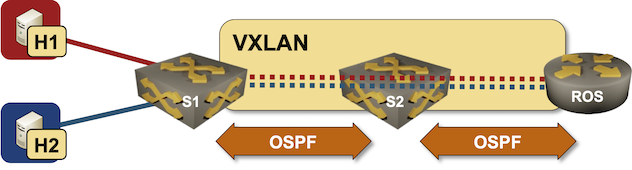
Lab topology
Worth Reading: History of Fiber Optics Cables
Geoff Huston published a fantastic history of fiber optics cables, from the first (copper) transatlantic cable to 2.2Tbps coherent optics. Have fun!
Video: Routing Protocols Overview
After discussing network addressing and switching, routing, and bridging in the How Networks Really Work webinar, it was high time for a deep dive into routing protocols, starting (as always) with an overview.
BGP Route Reflectors in the Forwarding Path
Bela Varkonyi left two intriguing comments on my Leave BGP Next Hops Unchanged on Reflected Routes blog post. Let’s start with:
The original RR design has a lot of limitations. For usual enterprise networks I always suggested to follow the topology with RRs (every interim node is an RR), since this would become the most robust configuration where a link failure would have the less impact.
He’s talking about the extreme case of hierarchical route reflectors, a concept I first encountered when designing a large service provider network. Here’s a simplified conceptual diagram (lines between boxes are physical links as well as IBGP sessions between loopback interfaces):
… updated on Thursday, November 10, 2022 07:58 UTC
Using EVPN/VXLAN with MLAG Clusters
There’s no better way to start this blog post than with a widespread myth: we don’t need MLAG now that most vendors have implemented EVPN multihoming.
TL&DR: This myth is close to the not even wrong category.
As we discussed in the MLAG System Overview blog post, every MLAG implementation needs at least three functional components:
SRv6 as a Host-to-Host Overlay
During the discussion of the On Applicability of MPLS Segment Routing (SR-MPLS) blog post on LinkedIn someone made an off-the-cuff remark that…
SRv6 as an host2host overlay - in some cases not a bad idea
It’s probably just my myopic view, but I fail to see the above idea as anything else but another tiny chapter in the “Solution in Search of a Problem” SRv6 saga1.
netlab Release 1.4.0: EVPN Asymmetric IRB, Anycast Gateways, VRRP
The big three features of the netlab release 1.4.0 are:
- EVPN asymmetric IRB on Arista EOS, Cumulus Linux, Dell OS10, Nokia SR Linux, Nokia SR OS and VyOS
- Anycast gateway on Arista EOS, Cumulus Linux, Nokia SR OS and Nokia SR Linux
- VRRP on Arista EOS, Cisco IOSv/CSR, Cisco Nexus OS, Cumulus Linux and Nokia SR OS
We also added tons of new functionality, including:
Must Read: Routing Will Never Be a Solved Problem
Mark Seery wrote a fantastic must-read article explaining why routing will never be a solved problem.
You might want to enjoy it as a relaxing antidote after a painful exposure to SD-WAN (or SD-something-else) brainwashing.
Video: EVPN Multihoming Deep Dive
After starting the EVPN multihoming versus MLAG presentation (part of EVPN Deep Dive webinar) with the taxonomy of EVPN-based multihoming, Lukas Krattiger did a deep dive into its intricacies including:
- EVPN route types needed to support multihoming
- A typical sequence of EVPN updates during multihoming setup
- MAC multipathing, MAC aliasing, split horizon and mass withdrawals
- Designated forwarder election
Rant: Cloudy Snowflakes
I could spend days writing riffs on some of the more creative (in whatever dimension) comments left on my blog post or LinkedIn1. Here’s one about uselessness of network automation in cloud infrastructure (take that, AWS!):
If the problem is well known you can apply rules to it (automation). The problem with networking is that it results in a huge number of cases that are not known in advance. And I don’t mean only the stuff you add/remove to fix operational problems. A friend in one of the biggest private clouds was saying that more than 50% of transport services are customized (a static route here, a PBR there etc) or require customization during their lifecycle (e.g. add/remove a knob). Telcos are “worse” and for good reasons.
Yeah, I’ve seen such environments. I had discussions with a wide plethora of people building private and public (telco) clouds, and summarized the few things I learned (not many of them good) in Address the Business Challenges First part of the Business Aspects of Networking Technologies webinar.
… updated on Thursday, November 3, 2022 09:35 UTC
Scalability Aspects of SR-MPLS
Henk Smit left a wonderful comment discussing various scalability aspects of SR-MPLS. Let’s go through the points he made:
When you have a thousand routers in your networks, you can put all of them in one (IS-IS) area. Maybe with 2k routers as well. But when you have several thousand routers, you want to use areas, if only to limit the blast-radius.
Absolutely agree, and as RFC 3439 explained in more eloquent terms than I ever could:
Worth Exploring: NetTowel
A few months ago, Urs Baumann created NetTowel, a very nice CLI wrapper around several popular libraries, including Jinja2, TTP, NetMiko and netaddr. Although it seems he got busy with other things in recent months, and the development stalled a bit, the tool is definitely worth exploring.
Could I Use netlab instead of GNS3?
I’m often getting questions like “I’m using GNS3. Could I replace it with netlab?”
TL&DR: No.
You need a set of functions to build a network lab:
- Virtualization environment (netlab supports VirtualBox, libvirt, Docker, and Podman)
- An orchestration tool/system that will deploy network device images in such an environment (netlab supports Vagrant and containerlab)
- A tool that will build orchestration system configuration (netlab core functionality)
Leave BGP Next Hops Unchanged on Reflected Routes
Here’s the last question I’ll answer from that long list Daniel Dib posted weeks ago (answer to Q1, answer to Q2).
I am trying to understand what made the BGP designers decide that RR should not change the BGP Next Hop for IBGP-learned routes.
