Multi-Pod EVPN Troubleshooting: Route Targets
Last week, we fixed the incorrect BGP next hops in our sample multi-pod EVPN fabric. With that fixed, every PE device should see every other PE device as a remote VTEP for ingress replication purposes. However, that’s not the case; let’s see why and fix it.
Note: This is the fourth blog post in the Multi-Pod EVPN series. If you stumbled upon it, start with the design overview and troubleshooting overview posts. More importantly, familiarize yourself with the topology we’ll be using; it’s described in the Multi-Pod EVPN Troubleshooting: Fixing Next Hops.
Ready? Let’s go. Here’s our network topology:
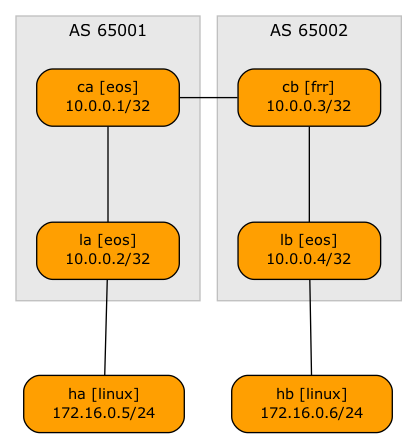
What’s the Problem?
As I explained in the previous blog post, use the EVPN type-3 (Inclusive Multicast Ethernet Tag) to verify that EVPN routes are propagated as expected and that the BGP next hops are correct. This is the printout you would get on LA after fixing the BGP next hop misconfiguration:
la#show bgp evpn route-type imet
BGP routing table information for VRF default
Router identifier 10.0.0.2, local AS number 65001
Route status codes: * - valid, > - active, S - Stale, E - ECMP head, e - ECMP
c - Contributing to ECMP, % - Pending best path selection
Origin codes: i - IGP, e - EGP, ? - incomplete
AS Path Attributes: Or-ID - Originator ID, C-LST - Cluster List, LL Nexthop - Link Local Nexthop
Network Next Hop Metric LocPref Weight Path
* > RD: 10.0.0.2:1000 imet 10.0.0.2
- - - 0 i
* > RD: 10.0.0.4:1000 imet 10.0.0.4
10.0.0.4 - 100 0 65002 i
We have two IMET routes on LA, one local, the other advertised by LB. The next hops are correct, and the routes are valid and best. However, LA refuses to recognize LB as the remote VTEP for our VLAN.
la#show vxlan vtep
Remote VTEPS for Vxlan1:
VTEP Tunnel Type(s)
---------- --------------
Total number of remote VTEPS: 0
Spot the Difference
As before, let’s look into the details of the IMET routes. Can you spot the crucial difference between the two?
la#show bgp evpn route-type imet detail
BGP routing table information for VRF default
Router identifier 10.0.0.2, local AS number 65001
BGP routing table entry for imet 10.0.0.2, Route Distinguisher: 10.0.0.2:1000
Paths: 1 available
Local
- from - (0.0.0.0)
Origin IGP, metric -, localpref -, weight 0, tag 0, valid, local, best
Extended Community: Route-Target-AS:65001:1000 TunnelEncap:tunnelTypeVxlan
VNI: 101000
PMSI Tunnel: Ingress Replication, MPLS Label: 101000, Leaf Information Required: false, Tunnel ID: 10.0.0.2
BGP routing table entry for imet 10.0.0.4, Route Distinguisher: 10.0.0.4:1000
Paths: 1 available
65002
10.0.0.4 from 10.0.0.1 (10.0.0.1)
Origin IGP, metric -, localpref 100, weight 0, tag 0, valid, internal, best
Extended Community: Route-Target-AS:65002:1000 TunnelEncap:tunnelTypeVxlan
VNI: 101000
PMSI Tunnel: Ingress Replication, MPLS Label: 101000, Leaf Information Required: false, Tunnel ID: 10.0.0.4
Most of the route attributes match (VNI, MPLS label, encapsulation type), but the route targets are different.
Let’s see what route targets LA imports into its MAC VRF:
router bgp 65001
vlan 1000
rd 10.0.0.2:1000
route-target import 65001:1000
route-target export 65001:1000
redistribute learned
No wonder LA ignores the route from LB. The route target community LB attaches to its routes does not match the import route target on LA.
It took me quite a bit of effort to persuade netlab to misconfigure the leaf switches, as it insists on creating a working network.
In real life, it’s easy to get this mismatch if you configure the two fabrics independently and connect them later. Even worse (for this scenario), some EVPN implementations use automatic route targets derived from local BGP AS number and VLAN ID. In those cases, a mismatch is almost guaranteed if you don’t configure route targets manually.
Want even more confusion? I’ve heard of implementations ignoring the AS part of the route target because they’re focused on EVPN-over-EBGP. Troubleshooting such implementations in multi-vendor deployments must be a real treat.
We could fix the problem in one of two ways:
- Add remote import route targets on LA and LB.
- Fix the import and export route targets to use a consistent value across autonomous systems.
While the first approach is non-disruptive, it does not scale well if you plan to add more pods to your fabric. Let’s go with the second one and change the import and export route targets to 65000:1.
Are We Done Yet?
After fixing the route target values, all IMET routes on LA have the same route target:
la#show bgp evpn route-type imet detail
BGP routing table information for VRF default
Router identifier 10.0.0.2, local AS number 65001
BGP routing table entry for imet 10.0.0.2, Route Distinguisher: 10.0.0.2:1000
Paths: 1 available
Local
- from - (0.0.0.0)
Origin IGP, metric -, localpref -, weight 0, tag 0, valid, local, best
Extended Community: Route-Target-AS:65000:1000 TunnelEncap:tunnelTypeVxlan
VNI: 101000
PMSI Tunnel: Ingress Replication, MPLS Label: 101000, Leaf Information Required: false, Tunnel ID: 10.0.0.2
BGP routing table entry for imet 10.0.0.4, Route Distinguisher: 10.0.0.4:1000
Paths: 1 available
65002
10.0.0.4 from 10.0.0.1 (10.0.0.1)
Origin IGP, metric -, localpref 100, weight 0, tag 0, valid, internal, best
Extended Community: Route-Target-AS:65000:1000 TunnelEncap:tunnelTypeVxlan
VNI: 101000
PMSI Tunnel: Ingress Replication, MPLS Label: 101000, Leaf Information Required: false, Tunnel ID: 10.0.0.4
LA also recognizes LB as a remote VTEP and will flood the BUM frames on VLAN 1000 to it:
la#show vxlan vtep detail
Remote VTEPS for Vxlan1:
VTEP Learned Via MAC Address Learning Tunnel Type(s)
-------------- ------------------- -------------------------- --------------
10.0.0.4 control plane control plane flood
Total number of remote VTEPS: 1
However, we still have a problem on LB; it does not recognize LA as a remote VTEP:
lb#show vxlan vtep detail
Remote VTEPS for Vxlan1:
VTEP Learned Via MAC Address Learning Tunnel Type(s)
---------- ----------------- -------------------------- --------------
Total number of remote VTEPS: 0
