Simplify netlab Topologies with Link Groups
Last month I described how you can simplify your VLAN- or VRF lab topologies with VRF- and VLAN links, automatically setting vlan.access or vrf attribute on a set of links. Link groups allow you to do the same for any set of link attributes.
Sample Topology
Imagine you have a small network with three PE-routers connected to a central P-router:
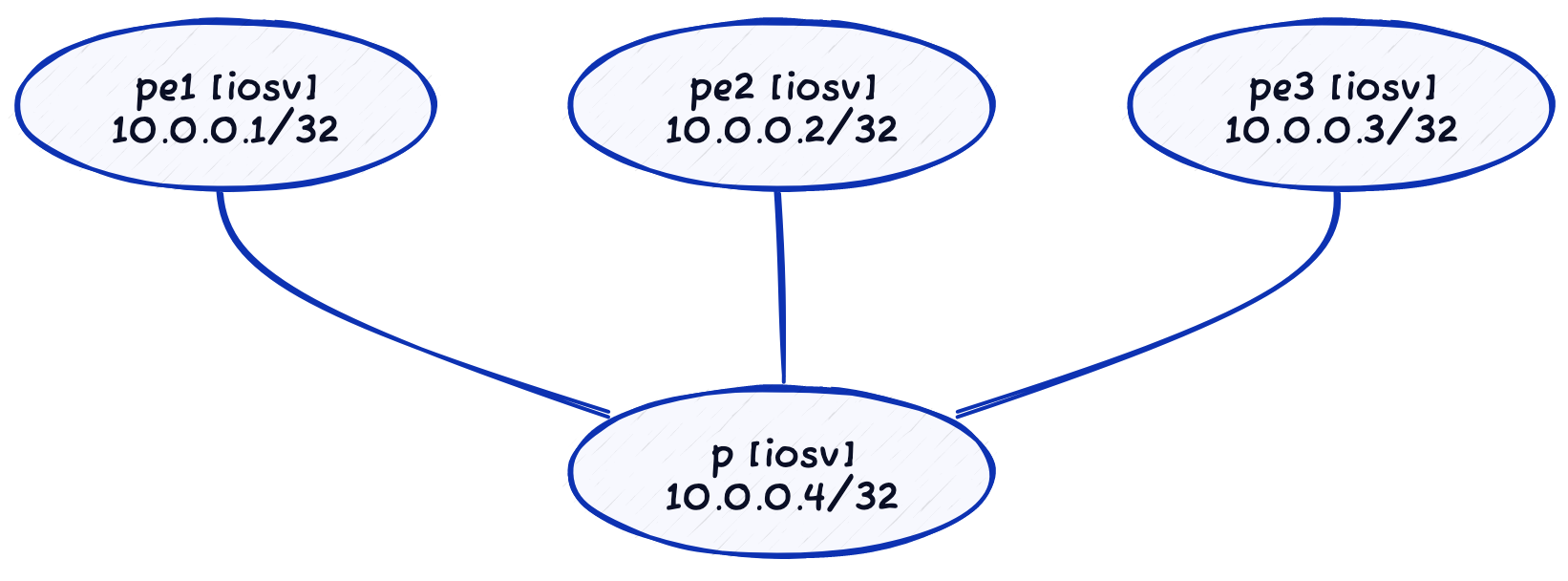
As long as you’re OK with the default parameters (default OSPF cost, default IPv4 address pool), you could describe that lab with a very simple topology file:
defaults.device: eos
module: [ ospf ]
nodes: [ pe1, pe2, pe3, p ]
links: [ pe1-p, pe2-p, pe3-p ]
Now let’s assume that you’d like to use unnumbered core links, set OSPF cost on those links, and set link role to core. You can no longer use the simple list of links but have to define link attributes on every single link. Not only is the topology file harder to read, it also contains duplicate attributes1.
defaults.device: eos
module: [ ospf ]
nodes: [ pe1, pe2, pe3, p ]
links:
- pe1:
p:
unnumbered: true
ospf.cost: 100
role: core
- pe2:
p:
unnumbered: true
ospf.cost: 100
role: core
- pe3:
p:
unnumbered: true
ospf.cost: 100
role: core
Link Groups to the Rescue
netlab release 1.5.1 introduced link groups – a simple way to set the same set of attributes on numerous links.
Link groups are defined within the links list; all you have to do is to set the group attribute to tell netlab it’s dealing with a group of links, and define member links in the members attribute.
Using a core group, we can get our lab topology back into an easy-to-read almost-non-redundant format:
defaults.device: eos
module: [ ospf ]
nodes: [ pe1, pe2, pe3, p ]
links:
- group: core
unnumbered: true
ospf.cost: 100
role: core
members: [ pe1-p, pe2-p, pe3-p ]
Behind the Scenes
Before starting the topology data transformation process, netlab expands link groups into individual links:
- A new link data structure is created for every member link, expanding various simplified link definition formats into dictionaries.
- Group attributes2 are added to the link attribute. Link attributes (if specified) take precedence over group attributes.
Using this process, netlab created the following set of links from the above topology file:
$ netlab create -o yaml:links
- interfaces:
- ifindex: 1
ifname: Ethernet1
ipv4: true
node: pe1
- ifindex: 1
ifname: Ethernet1
ipv4: true
node: p
linkindex: 1
node_count: 2
ospf:
cost: 100
role: core
type: p2p
unnumbered: true
- interfaces:
- ifindex: 1
ifname: Ethernet1
ipv4: true
node: pe2
- ifindex: 2
ifname: Ethernet2
ipv4: true
node: p
linkindex: 2
node_count: 2
ospf:
cost: 100
role: core
type: p2p
unnumbered: true
- interfaces:
- ifindex: 1
ifname: Ethernet1
ipv4: true
node: pe3
- ifindex: 3
ifname: Ethernet3
ipv4: true
node: p
linkindex: 3
node_count: 2
ospf:
cost: 100
role: core
type: p2p
unnumbered: true
Get Started
Link groups were introduced in netlab release 1.5.1. To upgrade, execute pip3 install --upgrade networklab.
New to netlab? Start with the Getting Started document and the installation guide.
-
And we know that copy-paste duplication sometimes results in spectacular failures. ↩︎
-
Apart from group and members attributes ↩︎
