Segment Routing Segment IDs and MPLS Labels
In one of my introductory Segment Routing videos, I made claims along the lines of “Segment Routing totally simplifies the MPLS control plane, replacing LDP and local labels allocated to various prefixes with globally managed labels advertised in IGP”
It took two years for someone to realize the stupidity over-simplification of what I described. Matjaž Strauss sent me this kind summary of my errors:
You’re effectively claiming that SRGB has to be the same across all devices in the network. That’s not true; routers advertise SIDs and must configure label swap operations in case SRGBs don’t match.
Wait, what? What is SRGB and why could it be different across devices in the same network? Also, trust IETF to take a simple idea and complicate it to support vendor whims.
Once you spend more than a few seconds thinking about this challenge, you’re bound to figure out that:
- Segment Identifiers are statically configured (by an SDN controller, an automation script, or a CLI jockey), and must thus use a reserved label range (aka Segment Routing Global Block – SRGB) where there’s no chance of having an overlap with other users of dynamically-allocated MPLS labels (LDP, RSVP-TE, BGP, MPLS/VPN, EVPN…).
- Expecting multiple vendors to agree on the start and the size of that reserved range is somewhat idealistic. I’m positive the business units within a single vendor cannot agree on what to do (not to mention that some of them think SRv6 is the way to go, and others think LISP is the answer to all questions, but I’m digressing).
The only solution to this conundrum is to:
- give up, huddle up in a quiet corner with a cozy Segment Blanket, and try to figure a way out;
- change the let’s use the same labels everywhere idea into at least let’s use the same index into reserved label range everywhere (aka Segment ID);
- add advertise reserved label range to every mechanism you’re using to propagate segment IDs;
- Add plenty of label glue on every hop of the way to map local labels into labels expected by the downstream LSR. At least the entries in the MPLS FIB aren’t totally random anymore (assuming you chose a sane start of SRGB).
A picture is worth a thousand words they say. A working lab is even better, so here it is:
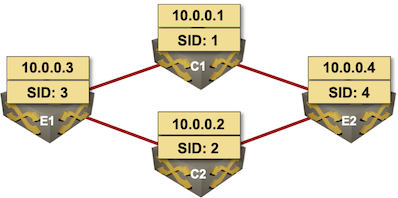
Simple SR-MPLS/IS-IS Lab
IS-IS and SR-MPLS are configured on two Cisco IOS XE devices (E1, C1) and two Arista EOS devices (E2, C2). IOS XE default SRGB starts at 16.000, vEOS default SRGB starts with 900.000.
The SRGB range is advertised as a TLV in IS-IS:
IS-IS Level-2 Link State Database:
LSPID LSP Seq Num LSP Checksum LSP Holdtime/Rcvd ATT/P/OL
c1.00-00 0x0000002A 0xA7B1 1056/1199 0/0/0
Area Address: 49.0001
NLPID: 0xCC 0x8E
Topology: IPv4 (0x0)
IPv6 (0x2)
Router CAP: 10.0.0.1, D:0, S:0
Segment Routing: I:1 V:0, SRGB Base: 16000 Range: 8000
Segment Routing Algorithms: SPF, Strict-SPF
Hostname: c1
Cisco IOS XE has a nice show command that displays SRGB for all LSPs in IS-IS topology database:
e1#show isis segment-routing global-block
Tag Gandalf:
IS-IS Level-2 Segment-routing Global Blocks:
System ID SRGB Base SRGB Range SID Index Strict-SID SR-Cap Strict
c1 16000 8000 1 None Y N
c2 900000 65536 2 None Y N
e1 * 16000 8000 3 None Y N
e2 900000 65536 4 None Y N
Cisco IOS XE can also display all advertised Segment IDs and their mapping into IPv4 prefixes1:
e1#show isis segment-routing connected-sid
Tag Gandalf:
IS-IS Level-2 connected prefix-sids:
Host Prefix SID Index Range Flags
e1 * 10.0.0.3/32 3 1
c1 10.0.0.1/32 1 1
e2 10.0.0.4/32 4 1
c2 10.0.0.2/32 2 1
Arista EOS is even better: it can show IPv4 and IPv6 SID mappings (had to remove two columns from the printout, as they wouldn’t fit into the default format of this blog):
e2#sh isis segment-routing prefix-segments ipv4
System ID: 0000.0000.0004 Instance: 'Gandalf'
SR supported Data-plane: MPLS SR Router ID: 10.0.0.4
Node: 4 Proxy-Node: 0 Prefix: 0 Total Segments: 4
Flag Descriptions: R: Re-advertised, N: Node Segment, P: no-PHP
E: Explicit-NULL, V: Value, L: Local
Segment status codes: * - Self originated Prefix, L1 - level 1, L2 - level 2
Prefix SID Type Flags System ID
------------------------- ----- ---------- ----------------------- ---------------
10.0.0.1/32 1 Node R:0 N:1 P:1 E:1 V:0 L:0 0000.0000.0001
10.0.0.2/32 2 Node R:0 N:1 P:0 E:0 V:0 L:0 0000.0000.0002
10.0.0.3/32 3 Node R:0 N:1 P:1 E:1 V:0 L:0 0000.0000.0003
* 10.0.0.4/32 4 Node R:0 N:1 P:0 E:0 V:0 L:0 0000.0000.0004
e2#sh isis segment-routing prefix-segments ipv6
System ID: 0000.0000.0004 Instance: 'Gandalf'
SR supported Data-plane: MPLS SR Router ID: 10.0.0.4
Node: 1 Proxy-Node: 0 Prefix: 0 Total Segments: 1
Flag Descriptions: R: Re-advertised, N: Node Segment, P: no-PHP
E: Explicit-NULL, V: Value, L: Local
Segment status codes: * - Self originated Prefix, L1 - level 1, L2 - level 2
Prefix SID Type Flags System ID
------------------------- ----- ---------- ----------------------- ---------------
* 2001:db8:cafe:4::1/128 104 Node R:0 N:1 P:0 E:0 V:0 L:0 0000.0000.0004
OK, so everyone agrees that one should use SID 4 to get to 10.0.0.4, but IOS XE thinks the way to get there is to use label 16004, while EOS thinks 900004 is the right label to use. What could E1 do, having an IOS XE and an EOS downstream neighbor? It must run an algorithm along these lines for every IP prefix with a SID:
- Find all downstream neighbors for the prefix (remember, we’re doing ECMP between C1 and C2);
- For every neighbor, look into IS-IS topology database to find neighbor’s SRGB;
- Map local MPLS label (local SRGB + SID) into downstream MPLS label (remote SRGB + SID).
Here are the expected results from E1 MPLS FIB. Problem solved.
e1#show mpls forwarding-table 10.0.0.4 detail
Local Outgoing Prefix Bytes Label Outgoing Next Hop
Label Label or Tunnel Id Switched interface
16004 16004 10.0.0.4/32 0 Gi2 10.0.0.1
MAC/Encaps=14/18, MRU=1500, Label Stack{16004}
525400E150A052540031C74D8847 03E84000
No output feature configured
Per-destination load-sharing, slots: 0 2 4 6 8 10 12 14
900004 10.0.0.4/32 0 Gi3 10.0.0.2
MAC/Encaps=14/18, MRU=1500, Label Stack{900004}
084FA9A8356452540043122F8847 DBBA4000
No output feature configured
Per-destination load-sharing, slots: 1 3 5 7 9 11 13 15
You can also see the downstream labels in IPv4 routing table:
e1#show ip route 10.0.0.4
Routing entry for 10.0.0.4/32
Known via "isis", distance 115, metric 30, type level-2
Redistributing via isis Gandalf
Last update from 10.0.0.2 on GigabitEthernet3, 08:29:58 ago
SR Incoming Label: 16004
Routing Descriptor Blocks:
10.0.0.2, from 10.0.0.4, 08:29:58 ago, via GigabitEthernet3
Route metric is 30, traffic share count is 1
MPLS label: 900004
MPLS Flags: NSF
* 10.0.0.1, from 10.0.0.4, 08:29:58 ago, via GigabitEthernet2
Route metric is 30, traffic share count is 1
MPLS label: 16004
MPLS Flags: NSF
… and in the CEF table:
e1#show ip cef 10.0.0.4 detail
10.0.0.4/32, epoch 2, per-destination sharing
sr local label info: global/16004 [0x1B]
nexthop 10.0.0.1 GigabitEthernet2 label 16004-(local:16004)
nexthop 10.0.0.2 GigabitEthernet3 label 900004-(local:16004)
Reproducibility Is Essential
Want to try it out? You’ll find the lab setup and device configurations on Github. I used libvirt Vagrant provider, if you happen to have VirtualBox boxes, or containerlab-compatible containers, install netlab, change the provider in the topology file to virtualbox and rerun the lab topology creation script.
Revision History
- 2021-07-12
- Updated the netsim-tools documentation links.
-
You can assign a segment ID to an IPv6 prefix in Arista EOS, but not in Cisco IOS XE. Last time I looked at my calendar, it said 2021, and Cisco supposedly supported IPv6 everywhere for at least a decade. Yeah, sure… ↩︎

I think everyone agrees that the same SRGB is the best practice, it's interesting to discuss what problems can we expect if SRGB is different.
One obvious problem is anycast routing - there is draft-ietf-spring-mpls-anycast-segments, but I don't know if any vendor supports it today. One of the solutions it offers is Anycast SRGB which still has to be the same across the network. Furthermore, this draft doesn't mention TI-LFA with anycast SID - normally it assumes that the post-convergence path can terminate on a different node than the primary path...now this can become another rabbit hole with different SRGB.
Another advantage of SR vs other MPLS control planes is that egress label is the same for all ECMP paths, so we can spare platform hardware resources by consuming less Egress Encapsulation Database (EEDB) entries. With different SRGB we lose this.
There are more hardware optimisations possible with the same SRGB, e.g. multiple SID protected by the same PQ router in TI-LFA can reuse the same tunnel. Of course this all depends on platform and might not apply equally to all vendors.
Any other known problems when using different SRGB? I'm curious to see more comments.