Azure Route Server: The Challenge
Imagine you decided to deploy an SD-WAN (or DMVPN) network and make an Azure region one of the sites in the new network because you already deployed some workloads in that region and would like to replace the VPN connectivity you’re using today with the new shiny expensive gadget.
Everyone told you to deploy two SD-WAN instances in the public cloud virtual network to be redundant, so this is what you deploy:
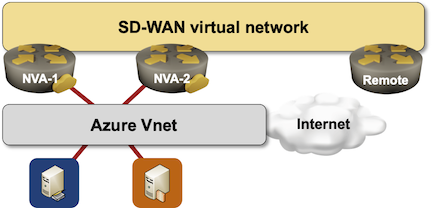
Azure Route Server: Behind the Scenes
Last week I described the challenges Azure Route Server is supposed to solve. Now let’s dive deeper into how it’s implemented and what those implementation details mean for your design.
The whole thing looks relatively simple:
Hands-On: Azure Route Server
TL&DR: Azure Route Server works as advertised. Setting it up is excruciatingly slow. You might want to start the process just before taking a long lunch break.
I decided to take Azure Route Server for a ride. Simple setup, two Networking Virtual Appliance (NVA) instances running Quagga to advertise a single prefix (just to see how multipathing works).
Here’s the diagram of what I set up:
