netlab Router-on-a-Stick Example
In early June 2022 I described a netlab topology using VLAN trunks in netlab. That topology provided pure bridging service for two IP subnets. Now let’s go a step further and add a router-on-a-stick:
- S1 and S2 are layer-2 switches (no IP addresses on red or blue VLANs).
- ROS is a router-on-a-stick routing between red and blue VLANs.
- Hosts on red and blue VLANs should be able to ping each other.
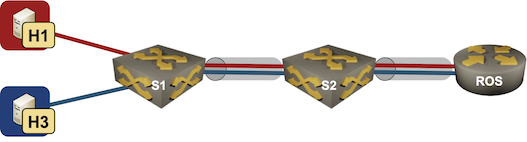
Lab topology
We’ll start with the VLAN trunks lab topology file. We’ll keep the VLANs, but make them pure layer-2 VLANs with mode: bridge setting:
vlans:
red:
mode: bridge
blue:
mode: bridge
Next, we’ll define the groups of devices:
provider: clab
groups:
hosts:
members: [ h1, h3 ]
device: linux
switches:
members: [ s1, s2 ]
module: [ vlan ]
device: eos
routers:
members: [ ros ]
module: [ vlan ]
device: eos
Finally, we need nodes and links. The only change from the previous topology is vlan.mode setting on the router – we have to set it to route to tell netlab we want to have a router connecting two VLANs and not a switch.
nodes:
h1:
h3:
s1:
s2:
ros:
vlan.mode: route
links:
- h1:
s1:
vlan.access: red
- h3:
s1:
vlan.access: blue
- s1:
s2:
vlan.trunk: [ red, blue ]
- s2:
ros:
vlan.trunk: [ red, blue ]
And that’s all you have to do. Execute netlab up1 and start exploring. Want to use some other device instead of Arista cEOS? Add -d device to netlab up command, for example netlab up -d cumulus.
Here are the relevant parts of Arista cEOS configuration (for the few readers who still don’t have a working netlab environment):
vlan 1000
name red
!
vlan 1001
name blue
!
interface Ethernet1
description ros -> s2
mac-address 52:dc:ca:fe:05:01
no switchport
!
interface Ethernet1.1
description ros -> [h3,s1,s2]
encapsulation dot1q vlan 1001
ip address 172.16.1.5/24
!
interface Ethernet1.2
description ros -> [h1,s1,s2]
encapsulation dot1q vlan 1000
ip address 172.16.0.5/24
Want to run this lab on your own, or try it out with different devices? No problem:
- Install netlab
- Download the relevant containers or create Vagrant boxes
- Download the topology file into an empty directory
- Execute netlab up
- Enjoy! 😊
-
After doing the mandatory homework like creating a Ubuntu VM, installing the software, and downloading Arista cEOS container. ↩︎
