Configuring Intra-Site Routing
Articles » Configuring Intra-Site Routing
The static default route configured on GW-A and GW-B has to be propagated between them to ensure that both routers have the same view of the Internet connectivity. The easiest way to implement this requirement is to redistribute the static default route into a dynamic routing protocol configured between the two routers, as shown in the next listing:
router ospf 1
redistribute static metric 10
default-information originate
!
interface Ethernet0/1
ip ospf 1 area 0
If no workstations are attached to the LAN between GW-A and GW-B, we’re finished; all routers attached to that LAN will get the default route pointing to the currently active gateway router through a dynamic routing protocol (Figure 4).
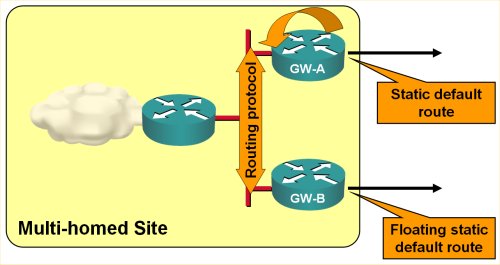
Intra-site routing in a large site
Intra-site routing with workstations attached to the same LAN as GW-A and GW-B is a bit more complex. You can usually configure only a single default gateway on the workstations, so you have to provide a dynamic switchover of the default gateway with a first-hop redundancy protocol (FHRP), for example, Virtual Router Redundancy Protocol (VRRP) or Hot Standby Router Protocol (HSRP). The configuration is straightforward since the track object that you can use to adjust the router’s HRSP priority based on the state of the upstream link has already been configured (see the following two listings; the only difference is the default HSRP priority, which is higher on GW A).
interface Ethernet0/1
ip address 192.168.0.3 255.255.255.0
standby 1 priority 100
standby 1 ip 192.168.0.1
standby 1 preempt
standby 1 track 17 decrement 20
interface Ethernet0/1
ip address 192.168.0.4 255.255.255.0
standby 1 priority 90
standby 1 ip 192.168.0.1
standby 1 preempt
